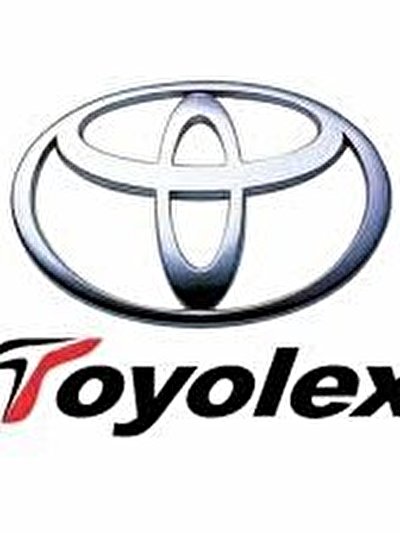
Overview of Toyolex 3 ECU Edit Software
Toyolex 3 is a software that allows you to edit the Electronic Control Unit (ECU) in your vehicle through the OBD2 diagnostics port. It enables you to optimize performance, improve fuel economy, remove top speed limiters, and activate or deactivate certain features.
Overview of Toyolex 3 ECU Edit Software:
In a vehicle, the Electronic Control Unit (ECU) controls various electronic systems and components. The Toyolex 3 ECU software enables you to modify ECU parameters by linking to the ECU through the OBD2 diagnostics port in your vehicle. The modification of ECU parameters can boost performance, enhance fuel economy, eliminate top speed limiters, and enable or disable specific features. However, modifying ECU parameters without sufficient knowledge can lead to unforeseen problems. Therefore, you must proceed with caution if attempting to alter your vehicle's ECU.
Downloading Toyolex 3:
You can locate and download Toyolex 3 from distributor stores based on your location.
Connecting Toyolex 3 to Your Vehicle:
To connect the Toyolex 3 ECU edit software to your vehicle, you will require an OBD2 to USB cable to interface with the OBD2 diagnostics port, usually located beneath the dashboard. Most vehicles manufactured after 1996 have an OBD2 port, but some older Toyotas may need an OBD1 to OBD2 adapter. After connecting, switch on the ignition and start the Toyolex 3 software on your Windows laptop. The software will automatically detect the ECU type and version in your vehicle. You may be prompted to update the ECU definition files for the most up-to-date list of editable parameters.Reading and Editing ECU Maps:The ECU in your vehicle contains various maps that control parameters like air/fuel ratio, ignition timing, valve timing, boost pressure, and throttle control. Using the Toyolex 3 software, you can view and modify many of these maps by selecting options such as 'Air/Fuel Ratio', 'Ignition Maps', 'Cam Timing', or 'Turbo Maps'. Once inside a map, you may have the option to enrich or lean out the air/fuel ratio at certain RPM ranges or load conditions, advance or retard ignition timing, adjust cam phasing, or increase boost pressure targets. You can then flash the modified maps to the ECU for the changes to take effect.
Precautions When Editing ECU Maps:
Modifying ECU maps without adequate experience can lead to engine damage if not done with care. For beginners, it is best to make small adjustments and test the effects before making more aggressive modifications. Some things to keep in mind include:•Avoid making significant, abrupt changes to ignition timing, air/fuel ratio, or boost pressure. Move incrementally and monitor engine behavior.•Adjust one ECU map at a time to understand the effects of each change. Do not flash multiple map edits at once.
•Keep the engine in open loop operation as much as possible, avoiding heavy engine loads where the ECU goes into closed loop operation.
•Monitor engine behavior for signs of distress like knock, pre-ignition, or excessively high exhaust gas temperatures.
•Save a 'base map' ECU file in case you need to revert changes. Some improper edits may prevent the engine from running normally.
Additional Features in Toyolex 3:
Apart from editing maps, the Toyolex 3 ECU edit software has several other useful features. Some of the additional capabilities include:•Reading and clearing diagnostic trouble codes. You can view pending, current, and stored DTCs and clear them.•Viewing live data parameters like engine RPM, throttle position, air flow rate, coolant temperature, etc. This can help identify any issues before editing maps.•Logging ECU data to review how parameters change under different engine loads and RPMs. This can help determine optimal settings for map editing.•Switching between stock and modified ECU maps to compare changes.
When using the Toyolex 3 ECU edit software, it's important to take certain precautions to avoid potential issues. For instance, avoid making large abrupt changes to ignition timing, air/fuel ratio, or boost pressure, and instead move incrementally and monitor engine behavior. You should adjust one ECU map at a time, so you know what each change does, and do not flash multiple map edits at once. Additionally, try to keep the engine in open loop operation as much as possible, avoiding heavy engine loads where the ECU goes into closed loop operation.Monitoring engine behavior is also crucial when editing ECU maps. Pay attention to signs of distress such as knock, pre-ignition, or excessively high exhaust gas temperatures. In case something goes wrong, it's recommended to have a "base map" ECU file saved to revert changes. Some improper edits may prevent the engine from running normally, so it's important to be cautious.Aside from editing maps, the Toyolex 3 ECU edit software offers a range of useful features such as reading and clearing diagnostic trouble codes, viewing live data parameters, and logging ECU data to review how parameters change under different engine loads and RPMs. You can also switch between stock and modified ECU maps to compare changes and go back to the stock ECU file if needed. The software also allows you to perform throttle body alignment to relearn closed and wide-open throttle positions, adjust idle speed for optimal RPM at idle, remove top speed limiters, and activate or disable certain features like the A/C cut-off function.In summary, the Toyolex 3 ECU edit software is a powerful tool that can help you optimize engine performance and customize your driving experience. However, it's important to be cautious when using it and to start with small changes, continually monitoring how the engine responds. With some experience, the Toyolex 3 software gives you a versatile solution to get the most out of your vehicle's ECU.
